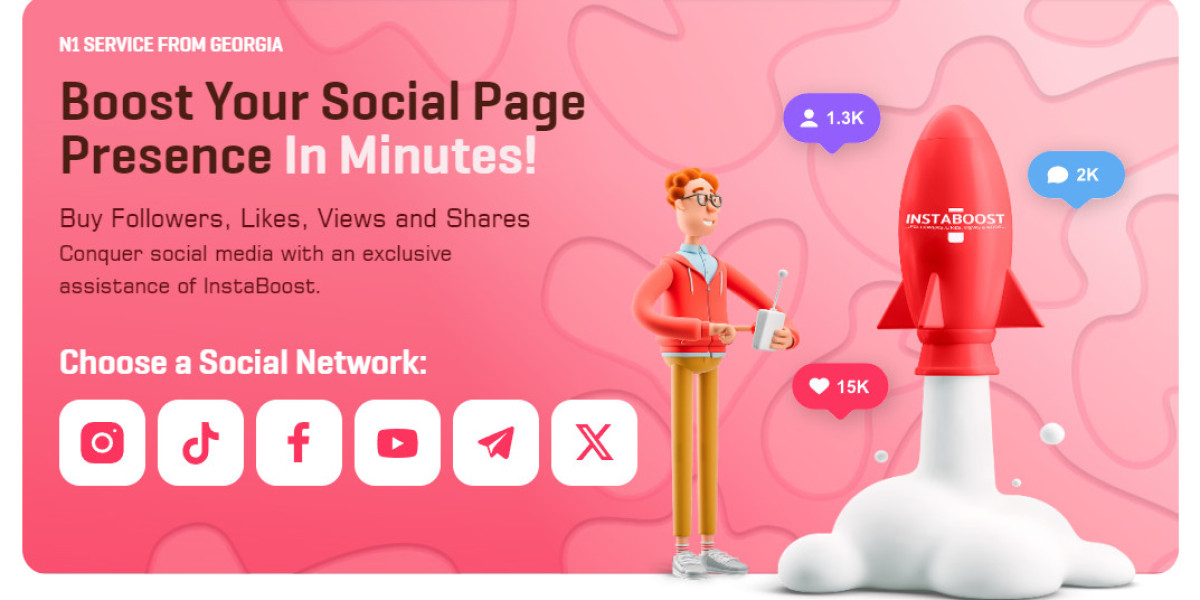Udyam Registration, formerly known as MSME (Micro, Small, and Medium Enterprises) Registration, is an initiative by the Government of India to support and promote small businesses. This registration provides various benefits, including access to government schemes, financial assistance, and subsidies. However, there may be situations where a business owner needs to cancel their Udyam Registration. This comprehensive guide will delve into the reasons for cancellation, the process involved, and important considerations for businesses contemplating this decision.
Understanding Udyam Registration
Before discussing cancellation, it's crucial to understand what Udyam Registration is. Udyam Registration is an online process that replaces the previous MSME registration process. It is designed to streamline the registration process for micro, small, and medium enterprises and to enhance the ease of doing business in India. Registered entities can avail themselves of numerous benefits, including:
Access to government subsidies and schemes
Easier access to bank loans with lower interest rates
Protection against delayed payments
Priority in government tenders
Reasons for Udyam Registration Cancellation
There are several reasons why a business might consider canceling its Udyam Registration:
Business Closure: If a business is shutting down, it may no longer need the registration.
Change in Business Structure: A business that undergoes a major structural change, such as a merger or acquisition, might need to cancel the old registration and obtain a new one under a different entity.
Change in Business Size: If a business grows beyond the limits set for MSME classification or shifts to a different category, it may need to cancel its Udyam Registration.
Non-Compliance: If a business is found to be non-compliant with the regulations or fails to meet the criteria for update Udyam Registration, it might be better to cancel the registration rather than facing penalties.
Duplication: Sometimes, businesses may accidentally register multiple times or with incorrect information. Canceling one of the registrations can correct this.
The Cancellation Process
The process for canceling Udyam Registration involves several steps. It is essential to follow these steps carefully to ensure that the cancellation is processed correctly.
1. Preparation
Before initiating the cancellation process, gather all relevant documents related to the Udyam Registration. This includes:
Udyam Registration Certificate
Proof of business closure or change in business structure (if applicable)
Any correspondence or notices from authorities
2. Login to the Udyam Portal
Visit the Udyam Registration portal and log in using your credentials. If you do not have access to the portal or have forgotten your credentials, you may need to retrieve or reset them.
3. Navigate to Cancellation Option
Once logged in, navigate to the section where you can manage your registration details. Look for the option to "Cancel Registration" or a similar term. The exact terminology may vary depending on updates to the portal.
4. Submit a Cancellation Request
Fill out the cancellation request form. You will need to provide reasons for cancellation and any supporting documents. Ensure all details are accurate to avoid any delays or issues.
5. Verification
After submitting the request, the portal will typically process it for verification. You may receive a notification or be asked to provide additional information. Be responsive to any such requests to expedite the process.
6. Confirmation
Once the request is verified and approved, you will receive a confirmation of cancellation. This confirmation should be kept for your records. It signifies that your Udyam Registration has been successfully canceled.
Post-Cancellation Considerations
After canceling your Udyam Registration, there are a few additional considerations:
Notify Stakeholders: Inform your business partners, financial institutions, and other relevant stakeholders about the cancellation. This is especially important if you are closing down or restructuring your business.
Update Records: Make sure to update any records or documents where your Udyam Registration number was used. This includes financial records, contracts, and business licenses.
Compliance and Liabilities: Ensure that all compliance requirements are met, and any pending dues or obligations are settled. Failure to address these could lead to legal complications.
Reapply if Needed: If you plan to restart or restructure your business, you may need to apply for a new Udyam Registration or a different form of registration based on the new business structure.
Common Issues and Troubleshooting
During the cancellation process, you may encounter several common issues:
Login Problems: If you have trouble accessing the portal, check if your credentials are correct and if your account is active. Contact customer support if necessary.
Incomplete Information: Ensure that all required fields are filled out accurately. Incomplete or incorrect information can lead to delays.
Document Upload Issues: If you face issues uploading documents, ensure they are in the required format and size. If problems persist, contact support for assistance.
Conclusion
Canceling Udyam Registration is a significant step for any business, whether due to closure, restructuring, or other reasons. Understanding the process and requirements can help ensure that the cancellation is handled smoothly and efficiently. By following the outlined steps and addressing post-cancellation considerations, businesses can manage their registration status effectively and avoid potential issues.