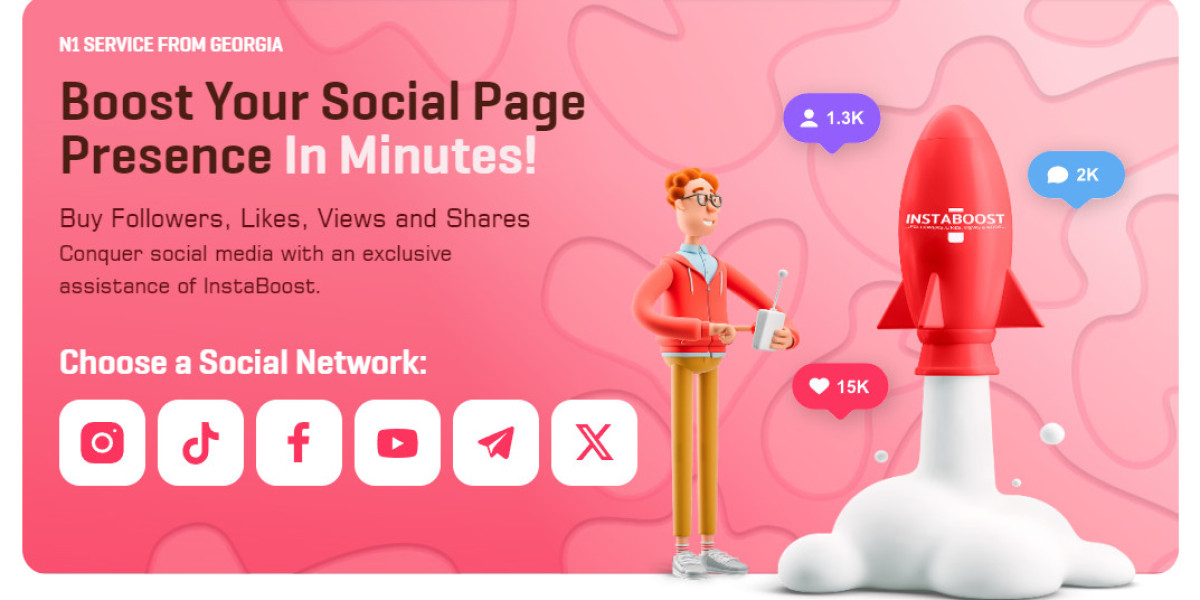Are you a VALORANT player trying to improve your aim with Raw Accel but unclear about which settings to use? You are not alone! Many players seek themselves in a similar scenario. If that describes you, simply scroll down this post to find all the information you require.
In the game VALORANT, precision is crucial. Whether you're keeping an angle or nailing that crucial headshot, your aim could be the difference between success and failure.
To increase their aiming abilities, many gamers use Raw Accel, a robust application that allows them to fine-tune their mouse acceleration settings.
In this article, we'll go over what Raw Accel is, why it matters, how to set it up, and, most importantly, how to discover the ideal settings for your play style.
What Is Raw Accel?
Before we get into the specifics of the settings, it's important to understand what Raw Accel accomplishes. Raw Accel is a third-party software that lets users adjust how their mouse reacts to different rates of movement.
It gives you more control over mouse acceleration than the usual operating system or gaming software settings.
Why Use Raw Accel In VALORANT?
- Enhanced Precision: For a tactical shooter such as VALORANT, the difference between victory and defeat can frequently be millimeters. Fine-tuning your mouse's acceleration curve enables you to make more precise movements, whether you're aiming for a headshot or adjusting your crosshair placement.
- Consistency: Raw Accel operates consistently at different mouse movement rates. This consistency is necessary to build and maintain muscle memory, which is needed to gradually get better at your target.
- Adaptability: Every player has a unique playstyle. Some prefer quick flick shots, while others excel at tracking targets. You can customize Raw Accel's changeable features to fit your unique style and play style, which will improve your effectiveness.
Setting Up Raw Accel
Step 1: Installation and Initial Setup
To get started, download and install Raw Accel via the official Raw Accel website. When you launch the software after installation, you will see a user-friendly interface with various sliders and choices.
Key Components of the Interface:
- Sensitivity: This is your default mouse sensitivity, which corresponds to the in-game sensitivity level in VALORANT. It serves as the starting point for any acceleration applied.
- Acceleration: This slider determines how much sensitivity rises as your mouse moves quickly. A higher acceleration number indicates a greater sensitivity shift with speed.
- Cap: The highest sensitivity that may be achieved when acceleration is applied. This guarantees that your sensitivity does not become excessively high, rendering your aim unmanageable.
- Input Offset: Adjusts the acceleration's starting position. This can be useful for fine-tuning when acceleration kicks in when you move your mouse.
Step 2: Basic Settings for VALORANT
To get started, try some general settings that are appropriate for tactical shooters such as VALORANT. These settings can be changed as you become more comfortable with how Raw Accel influences your aim.
1. Sensitivity: 1.0 - 2.0
- This should be adjusted close to the sensitivity you use in-game. If you play VALORANT with a sensitivity of 1.0, use the same number in Raw Accel. This shortens the adjusting period as you become accustomed to the program.
2. Acceleration: 0.1 - 0.3
- A modest acceleration value is optimal for keeping control. It allows your crosshair to travel steadily during slow movements while allowing for rapid flicks when needed.
3. Cap: 2.0 - 2.5
- Set your cap somewhat above your base sensitivity to enable some acceleration despite making your aim overly sensitive. This range is often useful for retaining control during quick movements.
4. Input Offset: 0.00
- With a zero input offset, acceleration begins as soon as you move your mouse. This option is ideal for gamers who require rapid, responsive movements, particularly in close-quarters combat.
Step 3: Fine-Tuning for Personal Preference
Once you've established the fundamentals, the next step is to fine-tune these variables to match your playstyle. Here's how you may customize Raw Accel for different scenarios:
1. For Flick Shots
If you rely significantly on flick shots (fast-shifting your crosshair to an enemy's head), consider the following changes:
- Increase Acceleration: Set your acceleration somewhat higher, between 0.2 and 0.4. This enables your crosshair to move quickly across the screen with a single wrist flick.
- Lower Sensitivity Cap: Maintain a lower cap, around 2.0 to 2.3, to prevent overshooting your target while on quick movements.
2. For Tracking
For gamers that want smooth tracking of their targets, such as while following an enemy's movement:
- Lower Acceleration: Reduce the acceleration to 0.1, or perhaps 0.05. This ensures that your crosshair moves continuously while tracking an opponent, without unexpected jumps.
- Higher Sensitivity Cap: Increase the cap to roughly 2.5 or more to give oneself the freedom to make bigger changes without losing control.
3. For a Hybrid Playstyle
If you find yourself moving between flick shots and tracking depending on the situation, go for a balanced setting:
- Moderate Acceleration: Set acceleration between 0.15 and 0.25. This gives an appropriate balance of speed and control.
- Balanced Sensitivity Cap: Keep the cap between 2.2 and 2.4, which provides a good balance for both flicks and tracking.
Step 4: Testing in Game
After configuring Raw Accel, it's critical to see how these options transfer into actual gameplay. Here's how you can successfully test your setup:
- Practice Range: Start in the practice range of VALORANT. Exercises such as tracking, flick shots, and stationary targets can be used to gauge how comfortable and how your crosshair moves.
- Deathmatch: Toggle to deathmatch mode for a fast-paced experience that will test your aim.
- Custom Games: Create bespoke games to practice certain circumstances, such as maintaining angles or retaking areas.
- Adjust and Refine: After each session, make minor adjustments to your settings and retest until you've found the ideal match.
Pro Tips for Raw Accel Users
Here are some more tips to get the most out of Raw Accel:
- Gradual Adjustments: Make changes to your settings gradually. This helps you understand how each modification affects your aim, making it easier to identify your ideal setting.
- Consistency: Consistency is critical for developing muscle memory. Once you've found a comfortable setting, remain with it for a while. This constancy will help your muscle memory grow, resulting in more accurate aim in the game.
- Monitor DPI and In-Game Sensitivity: Verify that the in-game sensitivity and mouse DPI (dots per inch) settings match your Raw Accel settings. Overly either a high or low DPI can cause you to lose aim even with the best Raw Accel setup.
- Use Aim Trainers: Consider using aim trainers such as Aim Lab or Kovaak's FPS Aim Trainer to enhance your accuracy. These tools offer a variety of drills to help you develop particular aspects of your shooting skills, such as accuracy, speed, and response time.
- Practice, Practice, Practice: Raw Accel, like any new setting or instrument, demands practice. Spend some time in aim trainers, the practice range, or custom games to get accustomed to your new setup. The more you practice, the more natural it will feel in actual matches.
Conclusion
Raw Accel is a strong tool for VALORANT players who want to increase their accuracy and consistency. With its configurable settings, you may tailor mouse acceleration to your own playstyle, improving overall performance.
There is no one-size-fits-all solution; explore to discover the settings that work best for you. With time and experience, you'll find the ideal balance to dominate each match.
Happy fragging, and may your objective come true!