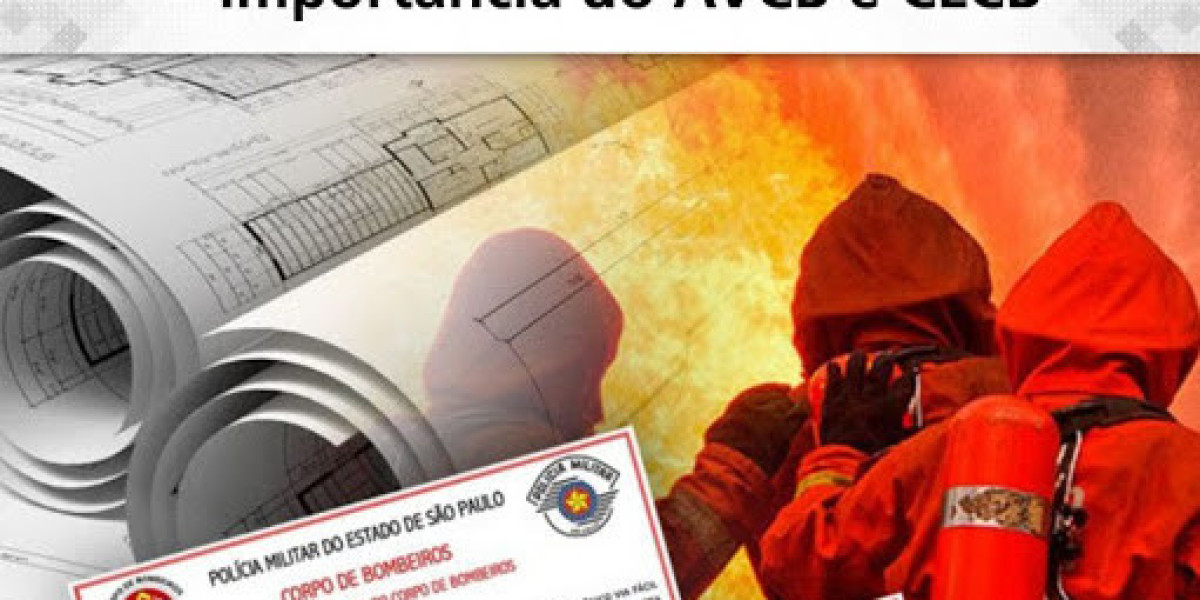When choosing a new enterprise resource planning system, comparing prices is like comparing apples to oranges, especially when you consider different types of licenses or deployment models. These ERP system pricing models can be very simple or too complex. Even if they seem simple, it can be confusing to understand how different ERP solution providers arrive at proposed ERP costs. Typically, the total cost is a combination of several different cost elements. Here, we'll explore what some of these different elements are most likely to be.
User-based ERP software pricing
The most common software pricing model for ERP systems is user-based pricing, both in the traditional on-premise and SaaS worlds, and in between. When you add more staff or expand implementation into new departments or functions within your organization, the number of users increases and so does the cost. You might want to save users, but that might limit the value you get from your application.
However, before deciding how many users you need, it is crucial to understand how they are counted. First, you need to determine whether these users are concurrent or named. While pricing per concurrent user used to be the norm, today, naming users is the more likely approach. If you are replacing an aging ERP solution, you must understand not only what is offered, but also what you currently have. For example, if you have a concurrent user license, but your new solution only offers named users, your user count may change dramatically.
Concurrent ERP user
Concurrent Users Indicates the number of concurrent users that log in to an application. In the early days of ERP, this was often based on an honor system but was also subject to audit. Today's solutions have this oversight built into them. If you buy 50 concurrent users, it doesn't matter who is using the software; When the 51st user tries to log in, he or she will be denied. When staff are distributed in different time zones around the world, this can be an effective way to control the number of users. While workers in the Asia-Pacific region log on, people in North America fall asleep. You will have fewer concurrent users than named users, but the price per user will usually be much higher.
Naming ERP User
If you purchase 50 named users, you will identify each user by individual login credentials. In theory, two different people cannot share a named user, but this is not always the case. The "named" user may be a group of people (such as material handlers or assembly workers). However, even if only ten other named users are active, two people with the same "name" cannot log in at the same time. If the group also shares an entry point (perhaps a kiosk or terminal in a workshop or warehouse), this works well. If someone else is using the login (i.e., he or she is standing at the terminal), the next person will wait in line. If sharing is more virtual, then it is much more difficult to manage and the integrity of the number of users may be questioned. Is this a legitimate "group" or are you trying to cheat the system with fewer users?
Full-user or limited-user
Concurrent or named users usually have access to the full functionality. However, some of your users may be limited. They may only be able to access the selected query function, but not enter transactions. Alternatively, they may be limited to a few selected transaction types, such as moving inventory or recording workshop hours and part completions. They may often be limited to "self-service" functions, such as applying for paid leave, filing expense reports, or asking about other benefits.
To access these types of (limited) features, you can purchase a specific number of "temporary" or "limited" users. Or, this part of the price may be based on your total number of employees. This is the standard approach to pricing human capital management (HCM) solutions, primarily because of the need for these "self-service" features. While ERP is rarely priced based on headcount, if HCM is bundled with ERP, this solution segment may be priced that way.
Search
Popular Posts